Notification 通知
悬浮出现在页面角落,显示全局的通知提醒消息。
注:此接口未使用帆软官方接口,所以支持FineReport目前所有版本的工程项目。
基础用法
WEIBW.Feedback.notification({
title: "Notification提示标题",
message:"提示具体信息文本",
});WEIBW.Feedback.notification({
title: "Notification提示标题",
message:"提示具体信息文本",
});2
3
4
显示效果如下: 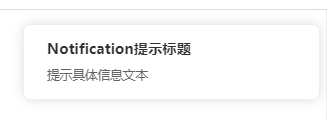
标题
Notification 组件的标题由title参数控制,如果不填写,则会显示默认值默认title。
自定义title
WEIBW.Feedback.notification({
title: "自定义title",
});WEIBW.Feedback.notification({
title: "自定义title",
});2
3
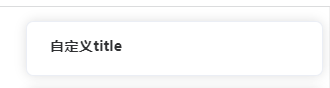
不填写title
WEIBW.Feedback.notification({
});WEIBW.Feedback.notification({
});2
3

消息内容
Notification 组件的消息内容由message参数控制。
WEIBW.Feedback.notification({
title: "自定义title",
message:"自定义message"
});WEIBW.Feedback.notification({
title: "自定义title",
message:"自定义message"
});2
3
4
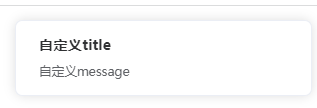
基本类型
Notification 组件提供四种基本类型,由type参数控件,默认值为'info',可选值有:'success'、'warning'、'info'、'error'。
Notification的类型其实就是图表的样式,图标不支持自定义,会根据type参数值的变化进行动态变化。 当type参数未定义,或其值为空字符串时,图标将会隐藏。
type为空字符串
WEIBW.Feedback.notification({
title: "Notification提示标题",
message:"提示具体信息文本",
type:""
});WEIBW.Feedback.notification({
title: "Notification提示标题",
message:"提示具体信息文本",
type:""
});2
3
4
5
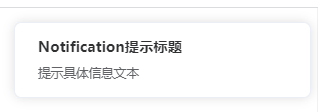
success
WEIBW.Feedback.notification({
title: "Notification提示标题",
message:"提示具体信息文本",
type:"success"
});WEIBW.Feedback.notification({
title: "Notification提示标题",
message:"提示具体信息文本",
type:"success"
});2
3
4
5
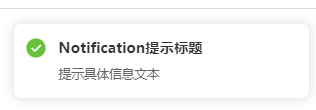
warning
WEIBW.Feedback.notification({
title: "Notification提示标题",
message:"提示具体信息文本",
type:"warning"
});WEIBW.Feedback.notification({
title: "Notification提示标题",
message:"提示具体信息文本",
type:"warning"
});2
3
4
5
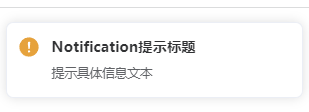
info
WEIBW.Feedback.notification({
title: "Notification提示标题",
message:"提示具体信息文本",
type:"info"
});WEIBW.Feedback.notification({
title: "Notification提示标题",
message:"提示具体信息文本",
type:"info"
});2
3
4
5
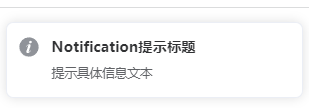
error
WEIBW.Feedback.notification({
title: "Notification提示标题",
message:"提示具体信息文本",
type:"error"
});WEIBW.Feedback.notification({
title: "Notification提示标题",
message:"提示具体信息文本",
type:"error"
});2
3
4
5
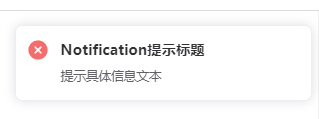
显示位置
Notification 组件的显示位置由参数position控制,其默认值为'right-top',可选值:'right-top','right-bottom','left-top','left-bottom'。
注意,该参数类型为字符串,目前未做强制校验,所以如果所填值不在可选值范围中,则会导致显示错乱等问题。
right-top
WEIBW.Feedback.notification({
title: "Notification提示标题",
message:"提示具体信息文本",
type:"success",
position:"right-top"
});WEIBW.Feedback.notification({
title: "Notification提示标题",
message:"提示具体信息文本",
type:"success",
position:"right-top"
});2
3
4
5
6

right-bottom
WEIBW.Feedback.notification({
title: "Notification提示标题",
message:"提示具体信息文本",
type:"success",
position:"right-bottom"
});WEIBW.Feedback.notification({
title: "Notification提示标题",
message:"提示具体信息文本",
type:"success",
position:"right-bottom"
});2
3
4
5
6

left-top
WEIBW.Feedback.notification({
title: "Notification提示标题",
message:"提示具体信息文本",
type:"success",
position:"left-top"
});WEIBW.Feedback.notification({
title: "Notification提示标题",
message:"提示具体信息文本",
type:"success",
position:"left-top"
});2
3
4
5
6

left-bottom
WEIBW.Feedback.notification({
title: "Notification提示标题",
message:"提示具体信息文本",
type:"success",
position:"left-bottom"
});WEIBW.Feedback.notification({
title: "Notification提示标题",
message:"提示具体信息文本",
type:"success",
position:"left-bottom"
});2
3
4
5
6

主动关闭按钮
Notification 组件的支持主动关闭,其由参数showClose参数控制,默认值为false,如果需要显示关闭按钮,则需要设置该参数值为true。
显示主动关闭按钮
WEIBW.Feedback.notification({
title: "Notification提示标题",
message:"提示具体信息文本",
type:"success",
position:"right-top",
showClose:true
});WEIBW.Feedback.notification({
title: "Notification提示标题",
message:"提示具体信息文本",
type:"success",
position:"right-top",
showClose:true
});2
3
4
5
6
7
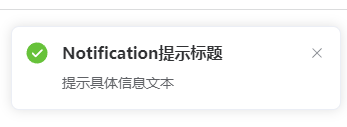
显示时长
Notification 组件的显示时长由duration参数控制,其默认值为4500,单位为毫秒。
自定义显示时长
WEIBW.Feedback.notification({
title: "Notification提示标题",
message:"提示具体信息文本",
type:"success",
position:"right-top",
showClose:true,
duration:2000
});WEIBW.Feedback.notification({
title: "Notification提示标题",
message:"提示具体信息文本",
type:"success",
position:"right-top",
showClose:true,
duration:2000
});2
3
4
5
6
7
8
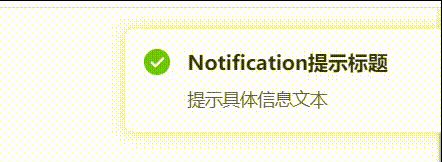
自定义HTML内容
Notification 组件的消息内容默认是已文本形式展示。但是其也支持使用HTML渲染,此项配置由参数useHTML控制,默认值为false,当其值为true时系统会将message中的内容以HTML元素的形式进行渲染。
自定义HTML
WEIBW.Feedback.notification({
title: "自定义HTML",
message: "<div>测试自定义HTML</div><div><img src='https://www.w3school.com.cn/i/eg_tulip.jpg' style='width:100%'/></div> ",
type: "success",
showClose: true,
position:"right-top",
useHTML:true
})WEIBW.Feedback.notification({
title: "自定义HTML",
message: "<div>测试自定义HTML</div><div><img src='https://www.w3school.com.cn/i/eg_tulip.jpg' style='width:100%'/></div> ",
type: "success",
showClose: true,
position:"right-top",
useHTML:true
})2
3
4
5
6
7
8
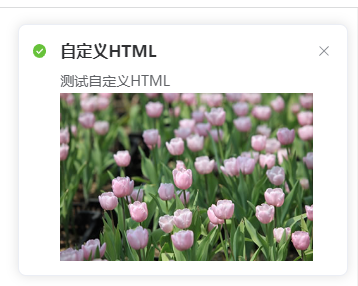
回调事件
Notification 组件支持关闭组件回调事件,其回调动作由参数callback控制。其类型为function。
WEIBW.Feedback.notification({
title: "Notification提示标题",
message:"提示具体信息文本",
type:"success",
position:"right-top",
showClose:true,
duration:6000,
callback:function(){
WEIBW.Feedback.alert({title:"测试回调结果",type:"error",showIcon:true});
}
});WEIBW.Feedback.notification({
title: "Notification提示标题",
message:"提示具体信息文本",
type:"success",
position:"right-top",
showClose:true,
duration:6000,
callback:function(){
WEIBW.Feedback.alert({title:"测试回调结果",type:"error",showIcon:true});
}
});2
3
4
5
6
7
8
9
10
11
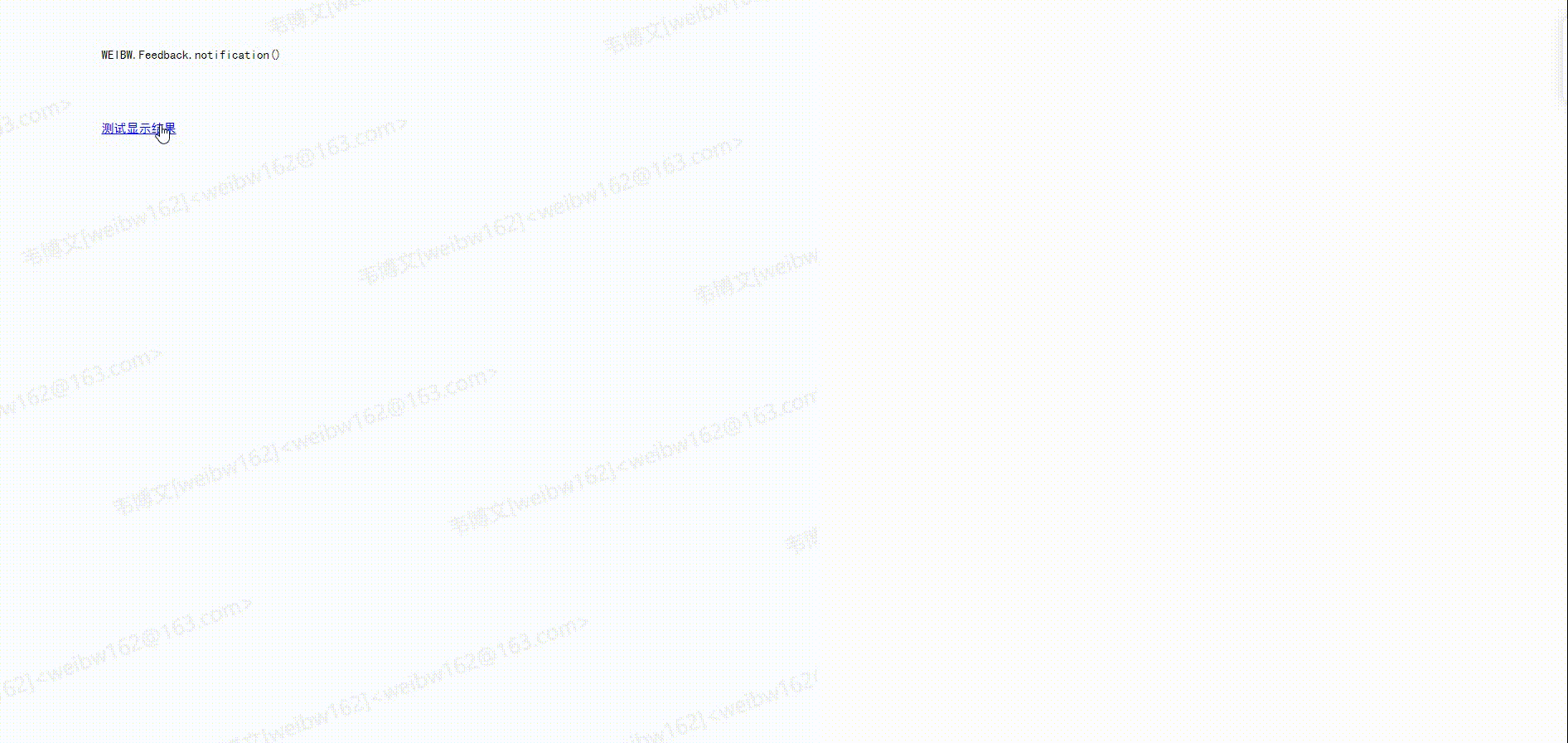
参数解释
| 参数 | 说明 | 类型 | 默认值 | 是否必填 |
|---|---|---|---|---|
| title | 标题 | string | 无 | 是 |
| message | 消息主要文本内容,支持HTML(需配合useHTML参数使用) | string | 无 | 是 |
| type | 基本类型 | enum,可选项'success'、'warning'、'info'、'error',除此之外,也可以选择填空字符串,就会隐藏图标 | "" | 否 |
| position | 显示位置 | enum,可选项'right-top','right-bottom','left-top','left-bottom' | 'right-top' | 否 |
| showClose | 显示关闭按钮 | bool | false | 否 |
| useHTML | 是否使用HTML进行渲染显示 | bool,可选项true、false | false | 否 |
| duration | 元素显示时间 | number,单位毫秒 | 4500 | 否 |
| callback | 关闭按钮回调事件 | function | 无 | 否 |
 Weibw's FR
Weibw's FR
