Alert 提示
用于页面中展示重要的提示信息。
注:此接口未使用帆软官方接口,所以支持FineReport目前所有版本的工程项目。
基础用法
Alert 元素不会自动消失或关闭。且其位置默认在页面中间顶部位置。 在JS事件中写入如下代码即可使用:
WEIBW.Feedback.alert({
title: "Alert提示标题",
description:"提示具体描述文本",
});WEIBW.Feedback.alert({
title: "Alert提示标题",
description:"提示具体描述文本",
});2
3
4
其显示效果如下: 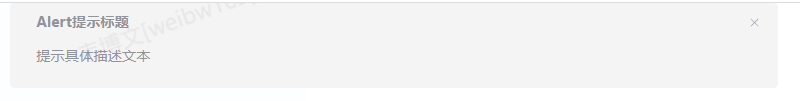
标题
Alert 组件的标题由title参数控制,如果不填写title参数会出现默认文本默认title,如果看到此文本表示你的title未定义。
自定义title
WEIBW.Feedback.alert({
title: "Alert提示标题",
});WEIBW.Feedback.alert({
title: "Alert提示标题",
});2
3
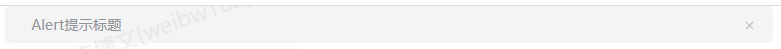
不填写title
WEIBW.Feedback.alert({
});WEIBW.Feedback.alert({
});2
3
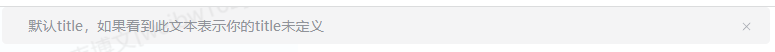
内容描述
Alert 组件的内容描述受description参数控制。 注意:当description参数有值时,组件标题内的文字会自动加粗。
WEIBW.Feedback.alert({
title: "Alert提示标题",
description:"提示具体描述文本",
});WEIBW.Feedback.alert({
title: "Alert提示标题",
description:"提示具体描述文本",
});2
3
4
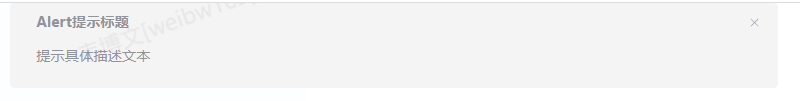
基本类型
Alert 组件提供四种基本类型,由type参数控件,默认值为'info',可选值有:'success'、'warning'、'info'、'error'。
success
WEIBW.Feedback.alert({
title: "Alert提示标题",
description:"提示具体描述文本",
type:"success"
});WEIBW.Feedback.alert({
title: "Alert提示标题",
description:"提示具体描述文本",
type:"success"
});2
3
4
5
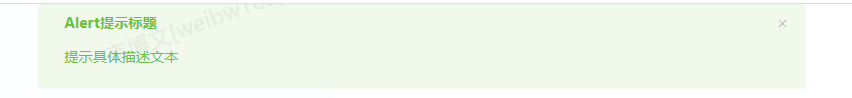
warning
WEIBW.Feedback.alert({
title: "Alert提示标题",
description:"提示具体描述文本",
type:"warning"
});WEIBW.Feedback.alert({
title: "Alert提示标题",
description:"提示具体描述文本",
type:"warning"
});2
3
4
5
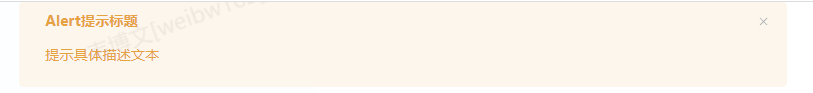
info
WEIBW.Feedback.alert({
title: "Alert提示标题",
description:"提示具体描述文本",
type:"info"
});WEIBW.Feedback.alert({
title: "Alert提示标题",
description:"提示具体描述文本",
type:"info"
});2
3
4
5
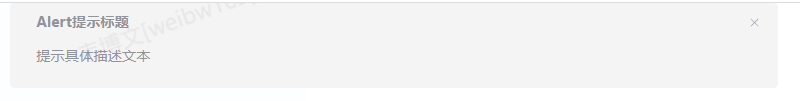
error
WEIBW.Feedback.alert({
title: "Alert提示标题",
description:"提示具体描述文本",
type:"error"
});WEIBW.Feedback.alert({
title: "Alert提示标题",
description:"提示具体描述文本",
type:"error"
});2
3
4
5
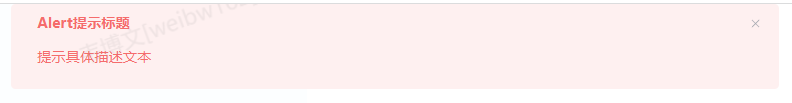
主题
Alert 组件主题通过effect参数进行控制,默认值为'light',可选值为'light'、'dark'。
light
WEIBW.Feedback.alert({
title: "Alert提示标题",
description:"提示具体描述文本",
type:"error",
effect:"light"
});WEIBW.Feedback.alert({
title: "Alert提示标题",
description:"提示具体描述文本",
type:"error",
effect:"light"
});2
3
4
5
6
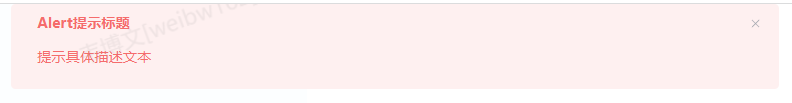
dark
WEIBW.Feedback.alert({
title: "Alert提示标题",
description:"提示具体描述文本",
type:"error",
effect:"dark"
});WEIBW.Feedback.alert({
title: "Alert提示标题",
description:"提示具体描述文本",
type:"error",
effect:"dark"
});2
3
4
5
6

自定义关闭按钮
Alert 组件提供了自定义关闭按钮的功能,通过closeText参数进行控制,当该属性为空时会默认显示X关闭按钮图标。
自定义closeText
WEIBW.Feedback.alert({
title: "Alert提示标题",
description:"提示具体描述文本",
type:"success",
effect:"dark",
closeText:"关闭"
});WEIBW.Feedback.alert({
title: "Alert提示标题",
description:"提示具体描述文本",
type:"success",
effect:"dark",
closeText:"关闭"
});2
3
4
5
6
7

不填closeText
WEIBW.Feedback.alert({
title: "Alert提示标题",
description:"提示具体描述文本",
type:"success",
effect:"dark"
});WEIBW.Feedback.alert({
title: "Alert提示标题",
description:"提示具体描述文本",
type:"success",
effect:"dark"
});2
3
4
5
6

组件宽度
Alert 组件的宽度受参数width控制,默认值为'40%',其值为字符串,注意填写时要加上百分号。
WEIBW.Feedback.alert({
title: "Alert提示标题",
description:"提示具体描述文本",
type:"success",
effect:"dark",
width:"20%"
});WEIBW.Feedback.alert({
title: "Alert提示标题",
description:"提示具体描述文本",
type:"success",
effect:"dark",
width:"20%"
});2
3
4
5
6
7

图标控制
Alert 组件的图标显示由参数showIcon控制,默认值为false,可选值为true、false。 图标不支持自定义,其样式会根据type和effect参数进行动态变化。
显示图标
WEIBW.Feedback.alert({
title: "Alert提示标题",
description:"提示具体描述文本",
type:"success",
effect:"dark",
showIcon:true
});WEIBW.Feedback.alert({
title: "Alert提示标题",
description:"提示具体描述文本",
type:"success",
effect:"dark",
showIcon:true
});2
3
4
5
6
7

内容居中
Alert 组件内的所有内容的居中由center参数控制,默认值为false,可选值为true、false。
WEIBW.Feedback.alert({
title: "Alert提示标题",
description:"提示具体描述文本",
type:"success",
effect:"dark",
showIcon:true,
center:true
});WEIBW.Feedback.alert({
title: "Alert提示标题",
description:"提示具体描述文本",
type:"success",
effect:"dark",
showIcon:true,
center:true
});2
3
4
5
6
7
8
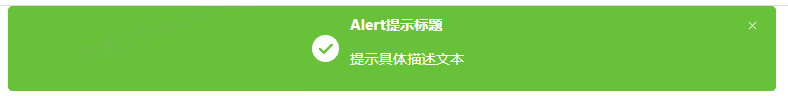
位置偏移
Alert 组件默认在页面居中顶部显示,其居上的偏移由参数offset控制,默认值为'10px',支持自定义,但是要注意带'px'。
WEIBW.Feedback.alert({
title: "Alert提示标题",
description:"提示具体描述文本",
type:"success",
effect:"dark",
showIcon:true,
offset:"5px"
});WEIBW.Feedback.alert({
title: "Alert提示标题",
description:"提示具体描述文本",
type:"success",
effect:"dark",
showIcon:true,
offset:"5px"
});2
3
4
5
6
7
8

回调事件
Alert 组件支持关闭组件回调事件,其回调动作由参数callback控制。其类型为function。
WEIBW.Feedback.alert({
title: "Alert提示标题",
description:"提示具体描述文本",
type:"success",
effect:"dark",
showIcon:true,
callback:function(){
alert("关闭事件!")
}
});WEIBW.Feedback.alert({
title: "Alert提示标题",
description:"提示具体描述文本",
type:"success",
effect:"dark",
showIcon:true,
callback:function(){
alert("关闭事件!")
}
});2
3
4
5
6
7
8
9
10
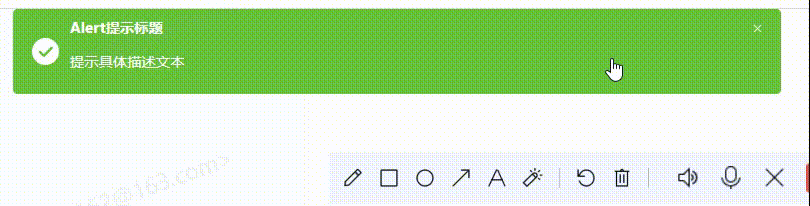
参数解释
| 参数 | 说明 | 类型 | 默认值 | 是否必填 |
|---|---|---|---|---|
| title | 标题 | string | 无 | 是 |
| description | 内容描述 | string | 无 | 否 |
| type | 基本类型 | enum,可选项'success'、'warning'、'info'、'error' | 'info' | 否 |
| effect | 主题 | enum,可选项'light'、'dark' | 'light' | 否 |
| width | 宽度 | string | '40%' | 否 |
| center | 是否居中 | enum,可选项true、false | false | 否 |
| closeText | 关闭按钮文字 | string | 无 | 否 |
| showIcon | 是否显示图标 | enum,可选项true、false | false | 否 |
| offset | 偏移距离 | string | '0px' | 否 |
| callback | 关闭按钮回调事件 | function | 无 | 否 |
 Weibw's FR
Weibw's FR
